1.
Press 'Launch your webcam'
button.
button.
You may be asked to install
Adobe Shockwave to view
the Christmas
application. This is normal but
may take a few minutes to
download and install. Please
follow the on screen
instructions.
Adobe Shockwave to view
the Christmas
application. This is normal but
may take a few minutes to
download and install. Please
follow the on screen
instructions.
2.
Once you can see yourself on
the screen, hold your 'See more
online' card up to your webcam
and wait a few seconds.
the screen, hold your 'See more
online' card up to your webcam
and wait a few seconds.
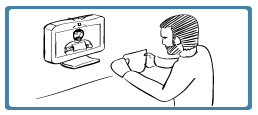
3.
Your scene will then unfold.
You can also move your
card around to see more
of the experience.

You can also move your
card around to see more
of the experience.

Can't see anything?
Make sure your card is facing the
webcam.
If you are still having problems, you
can launch the scene
automatically – play here.
Make sure your card is facing the
webcam.
If you are still having problems, you
can launch the scene
automatically – play here.